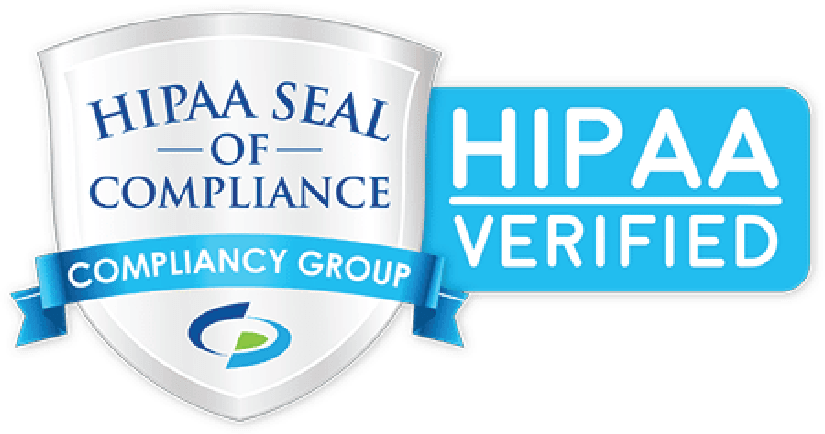How To Prevent Zoombombing From Disrupting Online Meetings
As more businesses and schools move to Zoom for videoconferencing, harmful disruptions are emerging. Here’s how to protect your company from zoombombing.
The FBI is warning users of a popular videoconferencing tool of new attacks.
The so-called ‘zoombombing’ assaults are disrupting school sessions and online meetings with music, pornography and inappropriate comments.
The FBI’ Boston Division reported several instances in late March, including:
- An unidentified individual entered a high school class meeting online, started yelling profanity and shouted the teacher’s home address
- Another school had an unwanted visitor that appear in the virtual meeting room and displayed swastika tattoos.
While the first cases of zoombombing seemed to be mere pranks, they have increasingly become darker and more disruptive.
“While those incidents may have initially been regarded as pranks or trolling, they have since risen to the level of hate speech and harassment,” noted a recent New York Times article.

How Prevalent Is Zoombombing?
While tracking zoombombing incidents is difficult, there are some other indicators of the prevalent trend. The Times, for example, counted 153 Instagram accounts and dozens of Twitter accounts and chats dedicated to harassment campaigns using Zoom exploits.
Zoombombers are using all of the tools and functions to their benefit, relying on the lack of familiarity with Zoom to further their activities.
For example, Zoom meetings can be created without the need for a password. That’s meant disruptors have used password generators to try and find actual meetings.
Other tools that can lead to abuse are screen sharing, chat, audio muting and video capabilities. All can be used easily to disrupt meetings, leaving facilitators, teachers and organizers to try and remove the offending parties. In huge Zoom gatherings, that can be difficult to pinpoint.
What Is Zoom Doing to Address Zoombombing?
As Zoom usage has grown dramatically, the company has responded to these new changes in multiple ways. In early April, it changed its default settings to require a password and to create a waiting room before meetings start for its free and single professional accounts. The latter allows organizers to check who’s there before a meeting begins. Any previously scheduled meetings will also have those settings changed.
The company has made several other changes and updated its privacy policy to address the security issues identified in recent weeks. Also, it’s postponed releases of new features to focus on security and privacy issues.
How Can I Protect Zoom Users?
Many companies now rely on Zoom to conduct business. Here are some tips to help employees avoid Zoom disruptions:
- Do not make meetings or classrooms public.
- Don’t make a link available via an unrestricted social media post.
- Use the new features, including the waiting room and password protection.
- Don’t use your Meeting ID for meetings. Instead, create a unique ID for each meeting.
- Do not use Join Before Host.
- Disable screen sharing for participants and the remote control function
- Disable file transferring, autosave and annotations
- Use meeting recording sparingly.
- Once the meeting begins, lock the meeting to others.
- Assign co-hosts to help with meeting management
- If someone zoombombs a meeting you’re hosting, lock them out by going to the Participant List to prevent others from joining and boot those who do not belong. The Participants List includes a setting to Mute All Controls to quiet the room.
- Make sure users update the software. At the end of any meeting, the app will deliver a pop-up screen for those that need to update
- Offer training for employees or identify superusers who can help others with navigating the app.
In this challenging time, Kraft Technology Group is here to help your business keep sensitive company data and apps secure and protected. We offer comprehensive security solutions that safeguard hardware, information and users. We can help with Zoom installation and removal and block suspicious activity. Learn more by contacting us today.