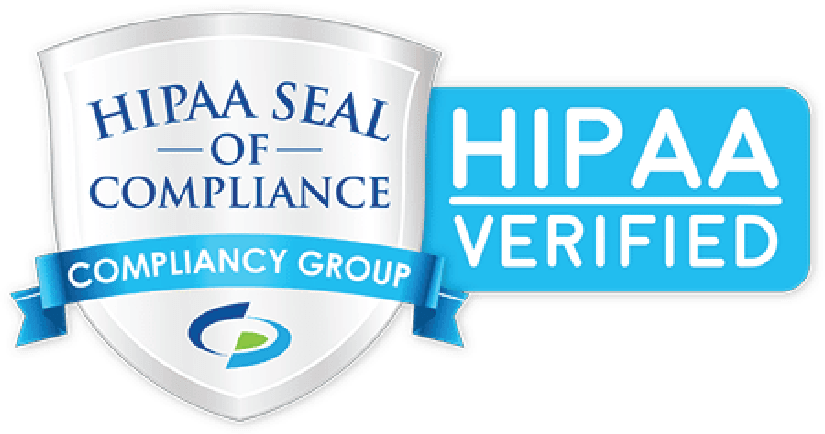Microsoft Teams Training
Due to the impact of COVID-19 and the growing practice of social distancing and working from home, Microsoft Teams has seen a dramatic increase in the use of their communication and collaboration platform within a short period of time. The number of daily active users of Microsoft Teams around the world amounted to 44 million as of March 19. 2020. Since its launch, Microsoft Teams has become the fastest growing app in Microsoft’s history, with more than 330,000 companies using it globally. Microsoft Teams is not only safe and secure, but the free training provided by Microsoft to support this hot new tool is not only exemplary, it helps boost productivity and collaboration. There are multiple benefits of using Microsoft Teams and their free online training to increase productivity and collaboration.
Promote Effective Teamwork
In combination with Microsoft 365, Microsoft Teams create a hub for modern collaboration and promotes effective teamwork across an organization. It empowers users to engage with the business along with other team members, whether they work in an office environment, or work remotely.
Collaborate From Anywhere
Microsoft Teams allows users to collaborate from anywhere in the country. With the Teams phone app, users have access to all their resources as if working from their designated office. Because Microsoft Teams integrates with Word, Excel, PowerPoint, OneNote, SharePoint, the new Planner Task Management App, Stream Video Portal, and even Power BI, users can access files and carry out other tasks as they normally would in any office environment.
Collaborate in Real-Time
Using a cloud-based storage system allows authorized users to access, share, and edit word docs, PowerPoint, and Excel files in real-time. They can find a specific version, add feedback, and save a copy with Teams automatically preserving all versions of the document in a central repository without erasing previous versions. Emails are not the most efficient way for co-workers to share documents. However, thanks to the tight integration with Office 365, users don’t need to switch apps when collaborating on a document. They can create a Word, Excel, or PowerPoint document in Teams, then immediately share it with co-workers and collaborate in real-time. Users don’t need to send out different versions through email and the resulting version confusion. They can add comments and to-dos and chat with co-workers to discuss the contents of the document immediately.
Easily Switch Between apps.
Teams’ mobile and web applications are just as comprehensive and their desktop counterpart. Teams will bring together apps, communication tools, and shared spaces, keeping content and communications central and easily accessible. Users can seamlessly switch between multiple communication apps such as video conferencing, instant messaging, real-time document collaboration, and file sharing all within a single window.
Instant Messaging
The ability to chat simultaneously with co-workers in real-time rather than relying on emails back and forth with attachments significantly improves productivity within your team. Emails aren’t the most reliable communication tool as sometimes they may not be read for hours or days. Instant messaging allows users to respond quickly, especially when all they need is a quick answer to a question.
Video Conferencing
Overnight videoconferencing has become the new normal and forms a massive part of staying connected during the COVID-19 pandemic. It’s one of the fastest-growing niches in the technology space today. Microsoft Teams supports private and group meeting capabilities, scheduling capabilities, and free/busy calendar availability. Before an online meeting starts, attendees can review conversations, during the meeting they can share content and use video and audio conferencing to communicate with each other. With Teams video conferencing, capability co-workers can share presentations, documents, and data in real-time. These virtual meetings can be recorded for those who can’t make it online and allows those who could review anything they may have missed.
Microsoft Teams Training Is Free
Microsoft provides free admin and end-user training using tutorials, video, and other training resources to teach your people about Teams and drive usage within your organization. Online training classes are designed to get you up and running quickly with teams. Your people can get their questions answered immediately as they interact with live instructors. Microsoft hosts a series of free, live, online training classes designed to get you up and running with Teams. Whether you’re a business decision-maker, admin, IT pro, or end-user, there’s an online class that will suit your needs.
Users can join a live, instructor-led training session called “Learn to Use Apps in Microsoft Teams.” This shows you how to find, install, and leverage the full functionality of some of Teams most popular apps. IT admins can join the Chalk Talk series, where members of Teams engineering walk through the security, deployment, and management of third-party integrations.
Getting started with Microsoft Teams doesn’t need to be complicated. Reach out to Kraft Technology Group and learn how we can help you get started with Microsoft Teams quickly instantly boosting your productivity and collaboration efforts. Call us for a no-obligation chat on(615) 600-4411 or email info@kraftgrp.com to connect with one of our experts.