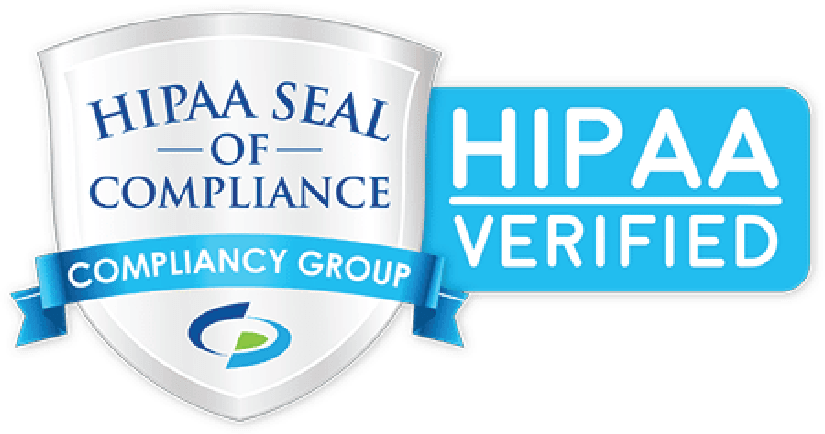Interviewing IT Companies in Nashville
10 Critical Questions to Ask Before Hiring an IT Company
IT problems can misalign your business operations in several different ways. Security loopholes, flawed systems, faulty or non-existent backups — the tech issues can cripple your business if not maintained.
As with any other business, you have considered hiring an IT support company to keep all your business’s computer network and critical data safe.
The main question, however, is:
How do you ensure you’re not paying for substandard IT support?
Your best shot is to find the right questions to ask the IT company. After all, asking questions is a simple way to find out what an IT consultant is going to offer you.
Luckily, there are plenty of great questions to pick from, no matter the type of IT company you’re interviewing.
An all-time available IT support will guarantee business continuity. With a 24/7/365 IT support service, you can improve your uptime in the event of an IT failure or system downtime.
However, you need to differentiate between true 24/7 support from vendors who only claim to offer but not deliver it. Ask questions such as:
- How many staff will operate your help desk, and what’s the typical shift?
- What’s the escalation process when your IT needs further support? Will the company send an engineer to visit the location when needed?
- Is the company available during the holidays?
- Does the IT service provider communicate via phone calls and respond to support issues in an hour or less?
Your technician needs to have resources and expertise to support you all year round — updating your security setting, virus definitions, and security patches anytime.
After all, there aren’t convenient times for a computer or server to fail. System failure happens even outside the regular work hours, and when it happens, you’ll need a technician available.
Question #2: What Areas of IT Does Your IT Company Specialize In?
The world of IT is huge — covering a wide range of services that include but not limited to:
- Managed IT security
- Managed network
- Managed wireless
- Managed desktop support services
- Cloud services
Knowing the area of specialization of an IT consultant lets you see if they offer IT support services that your business is looking for. If they offer what you’re looking for in a suite, dig deeper to find how well they can offer the solutions you’re seeking.
Question #3: What’s Your Experience with Data Backup and Disaster Recovery?
You want to know how and where the candidate will store and back up your data.
If your business requires a server room, ensure the candidate you’re considering has the skills to design and implement one. The technician should know how to:
- Keep the server room uncompromised
- Protect it from natural disaster
On the other hand, if you’re outsourcing data storage to a third-party cloud provider like Amazon Web Services, your technician should be able to offer an offsite and onsite backup and don’t rely on the outdated tape backup.
Many small businesses assume disaster recovery and backup plans until it’s too late. For the most part, they decide they need backup and recovery after a disaster has struck, which is after they have lost data.
Question #4: Does Your Company Offer New Ways to Improve System or Network Performance Consistently?
The best candidate should offer consistent and proactive ways to improve your network’s performance.
They shouldn’t wait until disaster strikes to offer recommendations. Instead, the company needs to show preparedness and qualification to analyze and report on the functionality and feasibility of your current IT system.
The candidate should prove their ability to assess all the computers, cell phones, email solutions, printers, landlines, and other physical IT-related equipment. Then, they should be able to tell you if the software you’re already using needs upgrades, removals, or improvements.
When upgrades are necessary, they should draft a budget for you.
Question #5: How Can You Protect My Network and Cloud from Attacks?
System attacks are the last thing you’d want for your network because they attract potential legal issues, and customers might stop believing in you. Statistics show that 43% of cyber-attacks target small and medium businesses, but only 14% can defend themselves.
For that reason, ensure your IT company can deliver critical security services like:
- Software updates
- Operating system update
- Installation of up-to-date security programs
More importantly, ask your IT support candidate if they provide a checklist of items your employees can follow to prevent breaches and ensure data security.
Question #6: What Measures Do You Take to Ensure My Business Experience Minimal Downtime?
Downtime cripples small and medium-sized businesses.
You’re hiring an IT consultant to ensure business continuity and keep your operation up and running even in the face of an abrupt disaster.
Ask if the company takes periodic tests on backup restoration to ensure your data is not corrupted and could be restored in disaster cases. Plus, get clarification on whether the company does the following:
- Offers cloud security and multi-location environment
- Actively monitor your internet traffic patterns to identify security loopholes
- Offer recommendations to your business to create an effective business continuity plan
Plus, you need to know the company’s process for handling tech support requests. The candidate should convince you that they have an effective help desk structure that’s orderly, efficient, and solve your request fast.
Insist on knowing how your company fields, logs, and respond to your employee’s support request. Will the help desk entail phone, email, or instant message?
Verify how the company will ensure you experience minimal downtime if you hire them.
Question #7: Does Your IT Company Outsource any of Your Services?
Check if any of the company’s services are outsourced to third parties.
Some IT companies outsource some operations to offer a whole suite of IT support solutions — this is usually the case when the company’s in-house resources can’t cover other services.
Outsourcing can cause privacy issues because your business and client data will be in the hands of people you don’t know. You must know in advance if a third party will be handling your business data.
If you aren’t okay with third parties you don’t know about handling your data, you can skip a vendor outsourcing some of their services.
Question #8: Can You Provide References and Testimonials?
Ask your potential client to highlight any relevant experience with former employers or clients.
Reference and testimonials are critical because they let you filter out people who are just promising and can’t deliver.
When hiring, you always conduct a reference check and follow up to confirm your candidates’ skills. You should apply the same procedure when hiring an IT company.
Ask the potential IT company for references and case studies, then reach out to confirm. Review the company’s website to see how they present themselves online. Do your homework to ensure there are no red flags.
Suppose you want extra assurance that the candidate has the technical experience they claim to have. You can bring in an experienced IT consultant to do the interview and examine the session later.
Question #9: How Will You Cyber-Secure My Technology?
Malicious actors readily exploit network security vulnerabilities to execute unauthorized actions within a computer system. Your ideal candidate must be able to protect you against:
- Malware
- Ransomware
- The most recent crypto-jacking
- Phishing
Studies project that organizations will spend over $1 trillion on cyber security by 2025. Meaning, the candidate you hire must be able to design and deploy a plan to secure all your IT structures, especially those with mission-critical data.
One of the strategies should involve putting in place firewalls, spam filters, installing anti-spyware and antiviruses. Your candidate should show the ability to deliver the above solutions.
More importantly, run criminal background checks on potential hires because you’re going to trust them with full administrative login credentials to your business’s most sensitive information.
Suppose your Nashville business is a financial institution — run your candidate’s credit check of your candidate. A candidate should prove they can handle their finances before you can trust them with your financial institution.
Question #10: How Much Will You Charge for Your IT Support Service?
How much you’ll spend on IT support services depends on several factors such as:
- The task at hand to handle
- Level of the candidate’s experience
- The skill they’re bringing into the company
- Certification
- Geographical location
With many variables, your best shot is to ask the IT company about their price range and then negotiate from there.
Why Should You Care About Asking the Right Question When Interviewing IT Companies?
There are different ways hackers and viruses can access your network undetected. Hackers can remotely corrupt your data, control your network, and spread viruses, spam, and illegal software.
Your IT company should be able to execute numerous system checks and update them regularly to ensure peak performance, maximum speed, and security.
After all, there are few things more valuable in your business than your data and network. You don’t want to jeopardize it by leaving it in the hands of a random IT expert.
Interview Kraft Technology Group to Connect with Trusted Technology Experts
Do you have any other IT-support-related questions — or would your business benefit from the following services:
- Firewall’s security setting checkup to ensure your network is protected from the latest viruses, hacker attacks, or worms
- Security scanning to identify and remove spyware that is secretly using your business’s bandwidth to slow your computer system and steal confidential information about your business and clients
- Back-up system checkup to ensure it functions properly, backing up all your data so that you can never lose them
- Update check-up to ensure you have installed the most recent security patches and ensure you’ll never miss an update
- Diagnosis of a slow computer
You’d trust a partner who has delivered IT solutions since 1993— helping businesses in Nashville achieve their ideal IT working environment and supporting streamlined workflow processes.
You’d want to hire an IT specialist that helps your business leverage the benefit of consistent uptime to reduce technology disruptions so that your business operations thrive.
Schedule an interview with technology experts right now to learn how Kraft Technology can help your business.
Thanks to our friends and fellow Ulistic High Performance Club member GenerationIX in LA for their help with this article.