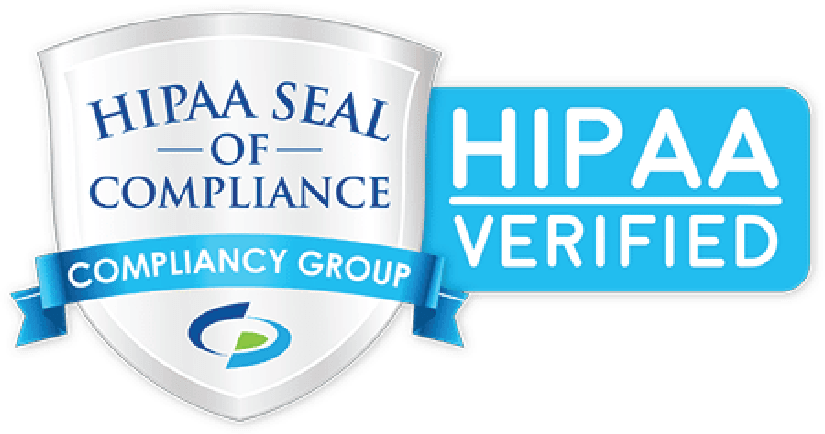Microsoft Teams Delivers A 1-2 Blow To Zoom
Microsoft Teams and Zoom Video Communications, the leaders in real-time remote-work and distance learning have both enjoyed a usage spike since the COVID-19 pandemic sent us learning and working remotely. Zoom a newer player in the technology space has catapulted in market value making the company comparable to IBM, Boeing, and 3M. That is pretty impressive due to the company opened its virtual doors in 2012 and went public with its IPO in 2017. Microsoft and its suite of apps are also equally successful and is zooming forward with features to compete. They recently added some stellar features that will make working or learning remotely easier than before. Some think these improvements are significant features that may be a 1-2 blow to Zoom. Let’s take a look at the new features and how it is improving remote meetings.
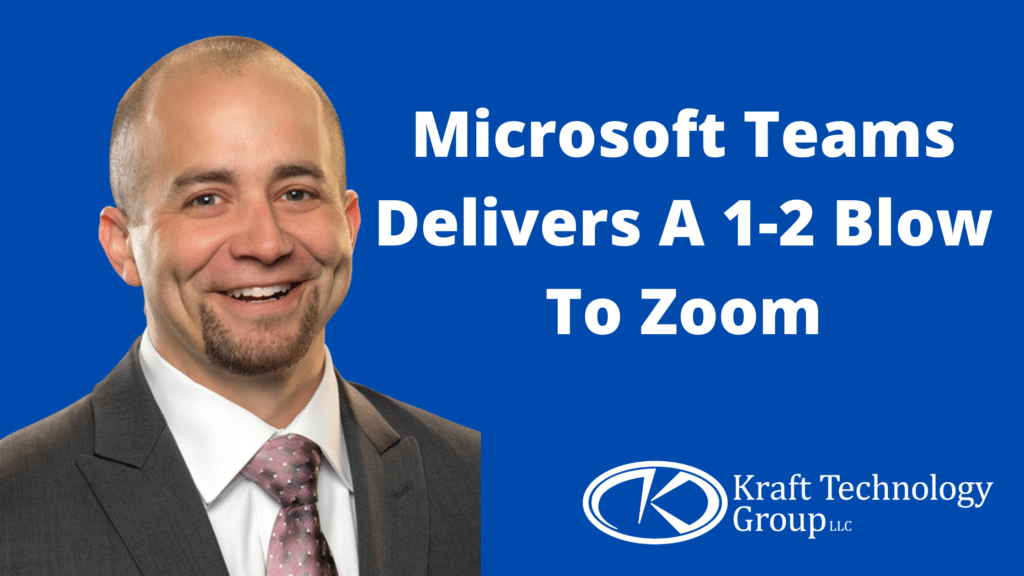
Mobile-Friendly Features For People On The Go
Remote working and learning from anywhere are easier than ever on Microsoft Teams thanks to the app enhancements for Android and iPhones. Just like Zoom, free meetings are finally available for Teams users. Users can now generate links and meeting invites to colleagues who don’t have a Teams account. And the meeting time is unlimited. This enhancement is better than Zoom because Zoom only offers free video chats up to 45 minutes. Users can also upload images to their galleries, search inside chats, and update and monitor their safe key in the settings feature.
iPhone users who use Teams will enjoy even more enhancements thanks to the Version 2.0.19 app update. First, the improvements to the grid view. Now users can simultaneously view eight participants (2×4 grid) when using an iPhone or nine participants (3×3 grid) when using an iPad. They can also see an upcoming meeting agenda view that allows people to join, edit, or share with their contacts. In addition, there is a new setting that can reduce the amount of data Teams uses during live videos, which is advantageous for users who are moving from place to place during meetings. Plus, Microsoft recently announced that Cortana hands-free voice assistance is now part of Teams for Apple users in the US. Users simply tap the mic and use their voice to make calls, join meetings, send messages, share files, and more.
Teams Roll Out Enhancements To Keep Up With Zoom
Since Zoom and Teams both support virtual working and teaching environments, both apps are following the trends and requests of their customers. Keeping in mind businesses are a core target and due to some security issues earlier in the year, ie: Zoom bombing, some professionals and educators are looking for a more secure application. Microsoft and its Teams, totally integrated with Office 365 could be the answer so they constantly rolling out new enhancements to keep up with and eventually surpass Zoom’s popularity. Some recent enhancements include:
- Teams recently confirmed that an app enhancement now allows up to 49 participants on one call.
- Those using Teams free version can now view their daily agenda that includes upcoming events and edit, join, or share them.
- UserVoice forum added the ability to customize the left sidebar so users can pin and unpin or rearrange apps.
- Teams users can change and update their backgrounds using a company logo, picture, or a variety of custom backgrounds created by Microsoft designers
- Teams offer the ability to hold mega meetings of up to 20,000 participants in view-only mode and interactive meetings up to 1000 participants providing limitless opportunities for live events, live streaming, and more.
Teams Learning To Accommodate A Remote Classroom
Both Zoom and Microsoft Teams have features for learning environments and are constantly updating them to accommodate hybrid and fully online classrooms. Today, online teaching has evolved and advanced to a flexible system involving both live and recorded sessions, self-directed assignments, and a combination of synchronous and asynchronous environments. As mentioned above, Teams recently increased the grid view number to 49 participants because teachers need to see everyone in their entire classrooms. Teams also listened to educators who were familiar with Zoom and Teams technology to find out what else they needed to teach remotely. One feature, that is already available in Zoom is separate break out rooms for smaller group collaboration. Teachers also explained they need their students to participate and raise their hands during class. Teams for Educators offer this feature as well as classroom insights providing data collection, analytics, assignment scheduling, and activity metrics. Security is also a top priority to keep everyone safe and secure and adhere to privacy regulations for underage students. Teams rolled out Meeting Lobby a feature that prevents uninvited students from joining the meeting and prevents students from starting a meeting without approval. The teacher is alerted when someone enters the Meeting Lobby and decides whether to allow them to join the meeting. Thanks to this technology, teaching remotely offers challenges, but some rewarding opportunities that were not even thought of less than a year ago.
Zoom Vs. Teams Vs. Zoom Vs. Other Players
Microsoft Teams and Zoom aren’t the only two players in the video conferencing scene Companies like Goto Webinar, Google Hangouts, and even Facebook Messenger Rooms, among others, are rising to meet the remote meeting trends and growing demand. That said, did Microsoft Teams deliver a 1-2 blow to Zoom with their new features? The verdict is still out but one thing is clear. Zoom and Microsoft Teams are in the current spotlight and will keep enhancing their features to meet today’s constantly changing landscape. The other question on the virtual table is will Microsoft Teams advance as the preferred leader? If they continue to deliver new features that make working and learning remotely seamless, Teams could top the leader board.