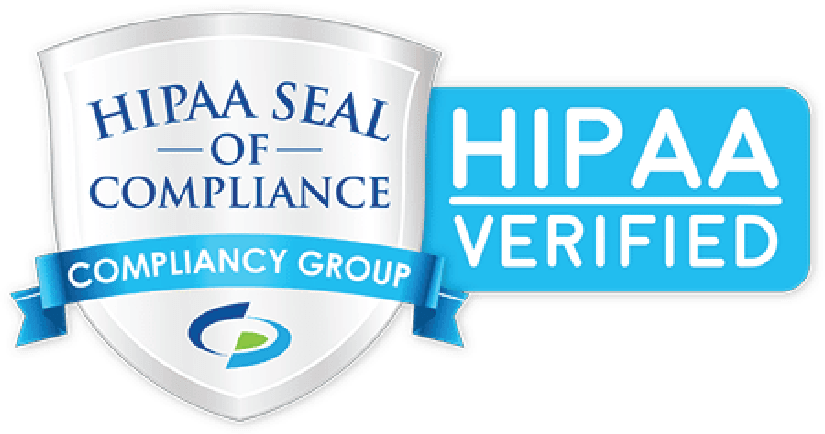There’s a lot of hardware involved in your IT infrastructure – you’ve got desktop computers, modems, routers, a considerable amount of cabling, and possibly even onsite servers.
What would you guess is the most important part of the whole set-up?
Depending on how you define it, it can be difficult to nail down. But without a doubt, one of the most important aspects of your network when it comes to security is your router.
Check out this video to learn why:
What Do You Need To Do To Secure Your Router?
Making just a few simple changes to the setting on your router can go a long way to make it more secure:
- Change the router’s default password. The default password is often the word “password.” Other common default passwords are listed on the Internet where attackers can find them easily. So make your router’s password long and complex.
- Frequently check to see if updates are available for your router—if so, run the update. These updates patch security flaws and protect against known attacks.
- Disable all remote access, including cloud-based router management. This means the only way to adjust your router’s settings is to be physically connected to your router.
- Most devices connect to your router wirelessly, which means you also need to adjust your wireless settings. This will help protect data that’s communicated through your router without a hard line or cable. Here’s what to adjust on your wireless settings:
- Your encryption level might be WEP, WPA, or WPA2. You should only be using WPA2, as that’s far more secure. If WPA2 is not an option, it’s time for a new router.
- Don’t put the brand of your router in the network name.
- Don’t choose a common network name, or your device might try to automatically join a different network with the same common name while you’re out and about.
- Create a guest network with a different password, and limit what information can be accessed on the guest network. Make sure even your guest network uses WPA2 encryption.
Your router is an integral piece of your network and potentially a single point of compromise for your entire business. The tips we’ve discussed will make your router safer and will make it harder for bad actors to compromise your information.
If you’re still unsure about how to best secure your router, then get in touch with Kraft Technology Group at (615) 600-4411 or info@kraftgrp.com.